Tuesday, August 14, 2007
Powerdraw is replaced by DIA
Powerdraw
I've been searching for a replacement for Visio. When I was a technical software salesperson I used it to map out the customer's overall architecture. Powerdraw is more sophisticated than Inkscape. It is more of a CAD type drawing package but it is easy enough for everyone to use. I am still not able to create my organizational charts and architecture maps. Powerdraw uses something called "blocks" which is evidently a CAD term. These blocks are a lot like clipart but I think they might support more dimensions, so they are great for some things, but they don't have the org. chart symbols or computer symbols like Visio does. It would seem like such a simple thing to add but I can't find it in the freeware download. Therefore, Inkscape and Powerdraw are both great freeware drawing applications that have slightly different verticals but I am still left searching for my Visio replacement. If you are interested in designing a "true" 3d or architectural/CAD like drawing then you should definitely check out Powerdraw. It looks like a sophisticated program with a lot of value for no cost and on top of everything else, it is pretty easy to use!
http://www.tekhnelogos.com/powerdrawindexEn.html
Labels: drawing
Inkscape - Replaced by DIA
 Inkscape is a very impressive drawing program. It has all the bells and whistles of the fee based programs and this one is freeware. I really like it because of the robust environment for creating layers and defining your objects. The only thing that I did not get in my initial install were objects (ie computers, disks, signs...) that have been already built. I did find clipart and lots of it on their web site. I am still looking for the more formal objects like you would find in Visio. This is a great program so check it out if you need a good drawing package. A picture is worth a thousand words and it should not be harder to draw the picture than write the thousand words. I think Inkscape will surprise most people with its capabilities.
Inkscape is a very impressive drawing program. It has all the bells and whistles of the fee based programs and this one is freeware. I really like it because of the robust environment for creating layers and defining your objects. The only thing that I did not get in my initial install were objects (ie computers, disks, signs...) that have been already built. I did find clipart and lots of it on their web site. I am still looking for the more formal objects like you would find in Visio. This is a great program so check it out if you need a good drawing package. A picture is worth a thousand words and it should not be harder to draw the picture than write the thousand words. I think Inkscape will surprise most people with its capabilities.http://www.inkscape.org/download.php
Labels: drawing
Monday, August 13, 2007
Clean that Cache
----
RamBooster
This is another RAM cleaning system. It’s a good one. ran this for a long time before I found Cachman and Bysoft FreeRAM. I now run all three on my system. It’s probably overkill for most people but there are features in each that I like. I actually have another that I run occasionally that defrags the RAM. Ram is a precious commodity on my CPU. I only have 256MB and I do a lot with it. It’s my next upgrade but it’s always hard to throw new money into an existing CPU.
http://www.sci.fi/~borg/rambooster/download.htm
Saturday, August 11, 2007
Explorer XP
http://www.explorerxp.com/index.html#download
Labels: file manager
Xplorer2 Lite
http://zabkat.com/x2lite.htm
Labels: file manager
Photofilter - We Say Goodbye to an Old and Good Friend
http://photofiltre.free.fr/frames_en.htm
I have replaced them with GIMP, which everything that photofilter was and probably even more closely matched with their new product. So enjoy! Please find the link for GIMP on the main blog (link on the top right column).
Labels: graphics, graphics editor
Wednesday, July 19, 2006
Stardock Abandons the Many Freeware Programs
--- Original Post---
CurserXP
Replacing your default curser is another way to enhance your experience at no cost. This is the best curser replacement program Mighty Joe has found. There are many different independently written cursers you can download from their site.
http://www.stardock.com/products/cursorxp/downloads.asp
Icon Developer
This is, without a doubt, the best Icon generation program I know of. The primary way I use this program is to take any image, crop it, and save it as an icon. It creates all the different icon sizes for you. It is the easiest way to create cool icons out of image files. You can also draw your own icon but that is so time consuming and difficult. It is much faster just to take an image and create an icon out of it. If you are going to work with Icons you have to try this program out. It will save you a lot of time and effort.
http://www.stardock.com/products/icondeveloper/downloads.asp
Flashpaste Lite - Freeware Version Discontinued
---Original Post---
Flashpaste Lite
This is a great tool and useful in a number of ways. You can store different strings of text and when you right click on the tray icon it brings up a window that allows you to pick which string you want to insert into whatever application you are running. Therefore, you can store your name, address, emails, credit card numbers... it makes filling out forms a snap. In addition there is a clipboard manager that works just great because it stores your last 5 clips (or more, it's an option). You can also clear your clipboard cache. I highly recommend Flashpaste Lite. It is one of Mighty Joe's MUST HAVE freeware applications. I use it every day and I think most people would if they knew about it. Everyone should try this out!!!
http://flashpaste.softvoile.com/
Thursday, June 15, 2006
Winmx is back and Warez is way out, not functional anylonger
The free version of Warez doesn't work well any longer and Winmx is back so I had to adjust my recommendations.
---------original post-----------------
Media - Opinions Change With Time and Experience - Zoom Player Takes Mighty Joe's Vote
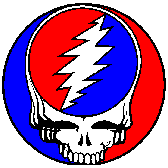 P2P Downloading - Warez a solution to the WinMX hole
P2P Downloading - Warez a solution to the WinMX holeIt killed me when I brought up WinMX and it was gone. I was devastated because I had searched so long and tried so many and in the process I had infected my CPU with so much crap. I went on a search to find alternatives. After several tries I stumbled upon a pretty good replacement. I loaded up Warez and got a better interface and better download times but I don't think the selection is as good and the uptime isn't as dependable. However, with time, Warez could build a database just as good or better than WinMX and the number of users will improve availablity as well. Warez is a great solution especially if they pick up all the old WinMX users! So give this a try... I think you'll be really happy but please let me know if you run into issues!
This link will download the Warez client. Then you install it and you are ready to go. It was surprisingly easy and it works like a charm!!
http://download.warezclient.com/WarezP2
Wednesday, May 17, 2006
I like Inkscape Better than Network Notepad
-------------------------
Original Post
Network Notepad
This is a freeware network diagram tool. It reminds me of Visio®. This GUI is limited but the program is powerful. I’d use Visio® any day but hey… this is free and most users that spend a lot of time with this program are very loyal. It’s got a good user community. The interface is much more “industrial” than Visio and it’s strong point is network integration which has a lot of value if your managing a large group of CPUs but it’s not a major feature for someone like me that is a single user and just wants to draw and share network diagrams. So this is free and it works so you can accomplish the task by downloading the program and spending about a half hour figuring out how to draw with it. In the end it may prove to be more efficient than other drawing programs!
http://www.networknotepad.com/download.html
Zoom Player Outperforms Winamp
-------------------
Original Post
Winamp
For listening to music on your PC you can’t beat WinAmp. There are all kinds of skins developed by a healthy user community for you to download. There are also all kinds of user developed plug-ins that add to the functions of the base WinAmp product. Don’t set this as your default program for anything but MP3 files because I’ve had trouble getting it to display movies and it might be related to the features available in the “free” version of the software.
http://www.winamp.com/
There is all kinds of better stuff out there now
------------------------------
Original Post

Eyeball Chat
I eliminated the entire section because this has been swallowed by all the big names, I use Google mostly now...
There are a lot of freeware chat programs and, for the most part, they are all very similar. This one works well and it’s the only one I’ve actually tested with dual (remote) voice/video. You need a broadband connection to make this really functional unless you are not going to use the video component. There is a terrible echo that I’ve been told is there because of the feedback from the mic and speaker feedback. Mighty Joe bought a headset with a mic on it so I’ll test it out and update this page.
http://www.eyeballchat.com/
Communication - More to Come - All Feedback Appreciated!!!

Eyeball Chat
There are a lot of freeware chat programs and, for the most part, they are all very similar. This one works well and it’s the only one I’ve actually tested with dual (remote) voice/video. You need a broadband connection to make this really functional unless you are not going to use the video component. There is a terrible echo that I’ve been told is there because of the feedback from the mic and speaker feedback. Mighty Joe bought a headset with a mic on it so I’ll test it out and update this page.
http://www.eyeballchat.com/
Uninstallability - I stopped, you can too?
--------------------
Original Post
Uninstallability
This program keeps track of all your software installs so that you will always be able to remove them. I have never had to use it but I think this is a good idea. A long time ago Mighty Joe had a problem with some software he could not uninstall so he understands the issue this addresses and it is an important one.
http://www.snapfiles.com/get/uninstallability.html
Just Use XP Don't Bother With 3rd Party Icon Managers
-----------------
Original Post
Active Icons
This is a program that helps you manage the icons your computer displays. I've had some problems with it. At this point I am not going to recommend this program but I am going to leave the link here in case some of you want to experiment with this. When I first started using this program I liked it because it gave me a quicker way to assign icons on my computer files. However, while using this program I assigned an icon to my C drive and later it disappeared and now it displays the ugly icon for unknown files. This happened 6 months ago and I still have not figured out how to fix it. However, this is an extensive program so maybe some of you can figure out how to make it pay off. I'm not going to mess around with it any more and I may take it off the site if no one else decides to play with it.
http://www.cursorarts.com/ca_ai_d.html
Pic Sizer - Eaten by Photo Filter
----------------
Original Post
PicSizer
Everyone who is working with photos needs to change the photos size from time to time. This is the application to help you with that. You can do this in PhotoFiltre but you have to copy the picture to your clipboard, open a new file, increase the size of your canvas and then paste your photo into that space and finally adjust your photo to the new size. Which is fine if your currently working in PhotoFiltre but if you have a bunch of picture sizes to adjust then this vertical works best.
http://www.axiomx.com/picsizer.htm
Clipboard Managers.
---------------------------
ORIGINAL POST
CLCL Clipboard Manager
I use Flashpaste Light because of the added value. You might want to consider this application if you have decided (for some unknown reason) not to run Flashpaste Light. I looked at several clipboard programs and this one seemed to be the most functional. It’s made by a developer in China and his website is not translated into English for us so I’ve linked you to Snapfiles to download the product. You can pick how many “clips” you want to store. I’d suggest storing less than 20 to save resources.
http://www.snapfiles.com/get/clcl.html
Sunday, April 09, 2006
Free Meter and Cool Beans- Replaced by Tiny Res Meter
-------------------
Original Post
Free Meter
This program displays many of the things that I am interested in but it uses a fair amount of resources to do it. If you have plenty of RAM then this is the program for you.
http://www.tiler.com/freemeter/download/download.php
Cool Beans Memory Meter
The problem with performance meters is that they take resources to measure the very thing you are trying to save. This is a barebones performance meter so the resource consumption is held to a minimum.
For some reason Cool Bean's home site is currently down.
http://www.coolbeans.ws/cpumeter.shtml
You can use this is an alternative to download the application:
http://www.majorgeeks.com/Cool_Beans_System_Info_2_d2286.html